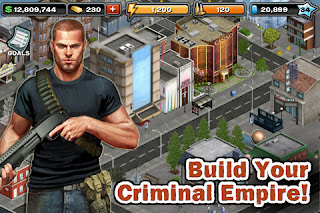I present to you 10 things that you must know absolutely on the iphone 4 s siri to better use.
As you know siri enable you to use your voice to send messages, schedule meetings, phone calls, and more.
Here are some tip that you will be very useful to use siri.
1. Always have a link very:
Siri uses a server remote for your words, to have a good connection which will forward your orders.
2. Use siri in different ways:
 If it is across the room, on the dashboard of your car, or sitting on a table in the House, press l Home button.
Keep until it is two quick beeps. A microphone must appear on the screen. Start to speak. CA is? Pretty easy, huh? Simply check to see if your microphone is on the screen and siri is ready for you to begin to speak and give orders.
If it is across the room, on the dashboard of your car, or sitting on a table in the House, press l Home button.
Keep until it is two quick beeps. A microphone must appear on the screen. Start to speak. CA is? Pretty easy, huh? Simply check to see if your microphone is on the screen and siri is ready for you to begin to speak and give orders.
3. From the top, about:
Pick up and the user is normally. You always hear two beeps that you indicated siri is ready to receive your orders.
4. Be specific:
In what you want to siri, said "game itunes" for example, why by saying my number playslist "5 play it is easier for siri to understand specific command rather than the General commands.
5. Avoid begaier:
Try to not if a stop command. Try to not use ummmm or modify the command in the middle to give one. Use the entire command in a single phrase or a single shot. Siri can manage several commands, but only if it/he/she has all a the time.
6. Speak clearly:
Clearly tell the names. When add you a contact that you have repeated several times before on siri. Suffice it to say again and siri will give you a box of options for the name.
7. Always select relationship:
"During contact to add, choose a relationship as his wife, his son, the daughter so you can say"call my wife"or call my daughter" and sir run of suite.
You ask how to configure iphone 4s siri, this is my quick guide to help you iphone 4s siri.
Siri iphone 4s lets you use your voice and send messages, schedule meetings, phone calls and more.
You can do all those things just by talking about how you speak.
Siri understand what you say, knows what you hear and even talk back. Siri is very easy.
Siri on how to activate iphone
The first thing you did with the siri is starting to add your name if you want him to call you by name, and language you speak. To do this go to settings> general> Sir> my info.
Choose your name from the contact list and siri will call you by name.
Choose the language you want to use.
You can make the 'change in the area too. They are very explicit, so that you will not need step by step.
I like to play games on my iphone 4s to distract me from time to time, of all the games I played on my iphone 4s, here is the list of my top 17 games for iphone 4s. Also read my post how to create ringtones for iphone.
CSR Racing Free iPhone 4S App
Zombie HQ Free iPhone App
Song Pop Free iPhone App
Arcane Shores Free iPhone 4S App
Subway Surfers Free iPhone 4S App
Archetype: The Halo Multiplayer of iPhone
Grand Theft Auto 3 - The Game that Redefined Open-World on the Phone that Redefined the Smartphone
SpongeBob Dinner Dash Free iPhone 4S App
Traffic Panic London Free iPhone 4S App
Crime City Free iPhone 4S App
Captain America - You And the Cap'n Can Make It Happen
StarFront: Collision - Somehow Not a Collision In the Courts
Tiger Woods PGA Tour 12 - Facebook Integration For Compeition, Making Tiger Woods Jokes
9 Innings: Pro Baseball 2013
Zombie Run HD
Stickman Games : Summer Edition
Catapult King iphone
 If it is across the room, on the dashboard of your car, or sitting on a table in the House, press l Home button.
If it is across the room, on the dashboard of your car, or sitting on a table in the House, press l Home button.